Writing and building documention for Siconos Software#
Documentation overview#
The whole Siconos documentation is gathered on Siconos webpage, https://siconos.gforge.inria.fr. It consists in
Different “textbooks” : details on algorithms, how to install, use the platform, … everything user and developers should know concerning Siconos software.
Getting and installing Siconos software
Users’ guide
Developers’ guide
All these guides are generated with sphinx (http://www.sphinx-doc.org/en/master/index.html) from files written in reStructuredText (http://www.sphinx-doc.org/en/master/usage/restructuredtext/basics.html)
Source files and sphinx configuration file are all in docs/sphinx directory.
Siconos APIs (Python and C++) documentation, automatically generated from inline comments in source files ( .h and .hpp).
Rules and best practices to write comments leading to a proper html documentation are detailed in Document source code.
In addition to these pages, “inline” documentation for the python API, as usual for python packages, based on docstrings, e.g. :
>>> import siconos.kernel as sk >>> help(sk.SimpleMatrix) Help on class SimpleMatrix in module siconos.kernel: class SimpleMatrix(SiconosMatrix) | Matrix (embedded various types of Boost matrices of double) | | SimpleMatrix is used in the platform to store matrices (mathematical object) of | double. ...
The complete documentation can be generated in one shot using doc target
cd build-dir
cmake -DWITH_DOCUMENTATION=ON path_to_siconos_sources
make
make doc
It results in html pages, generated in build-dir/docs/build/html. Siconos web site (https://siconos.gforge.inria.fr) is the online version of those pages.
The building process for documentation is described in Building process.
How to write Siconos documentation#
Writing textbooks#
Textbooks are generated from rst files from source-dir/docs/sphinx directory.
Everything you need to know to write siconos docs in reStructuredTextPrimer is available here : http://www.sphinx-doc.org/en/master/usage/restructuredtext/basics.html.
All rst files are copied from source dir to binary dir by cmake, so edit only files in source dir.
All figures and images must be in sphinx/figures directory.
Document source code#
Since source code comments (in c/c++ header files) are used to generate doxygen, sphinx and docstrings documentation, one has to be very careful when writing those comments and follow the rules below.
General rules
Document all header files using doxygen comments, as defined in http://www.stack.nl/~dimitri/doxygen/manual/index.html
- Do not comment doxygen comments –> breaks doxy2swig outputs.
e.g. commenting a function and its doc will append the doc to the next function in the file and so break doxy2swig outputs
Try to follow numpydoc (https://numpydoc.readthedocs.io/en/latest/) requirements.
files description
Each header file must contain something like
/*! \file SimpleMatrix.hpp
Brief (no more than one line) description of the content of the file
*/
The name and description will be used in the API contents listings. If this block is not present, the file (and all the objects or functions it contents) won’t appear in the documentation.
Classes and structs
Document each class like this
/**
Short description of the class
Detailed description
equations (see details about latex below), reference to textbooks chapter and so on
*/
class SiconosVector
...
Class methods or functions
/** brief description
*
* \param name_of_param1 description of the param
* \param name_of_param2 description of the param
* \return description of what is returned
*/
double some_function(int p, int v)
No need to repeat parameters types in comments (param or return)! They will be extracted from function prototype. Something like
/** get size of A
* \param A double A
* \return unsigned int
*/
unsigned int size(double * A) const;
is totally useless …
Warning
Space, tab and newline are important and taken into account, especially when generating docstrings and doc from docstrings !
always add a newline before the first param or return
align properly everything with the first line of the doxygen comment
Correct:
/** brief description
*
* \param name_of_param1 description of the param
* \param name_of_param2 description of the param
* \return description of what is returned
*/
Wrong (missing newline and wrong indent):
/** brief description
* \param name_of_param1 description of the param
* \param name_of_param2 description of the param
* \return description of what is returned
*/
rst inside doxygen commments
Use “\rst” / “\endrst” tags to write reStructuredText (reST) specific (i.e. that doxygen can not tackle) comments. See details below for references and math formula.
In the case of comments with leading asterisk, use “\rststar” / “\endrststar” tags
Rq: most of the time it breaks the rendering of python API outputs.
Enums, union …
Since they will probably appear as global variables in python API, it’s important that each component of the enum has an explicit comment, e.g:
/** Global description of the enum */
enum UBLAS_TYPE
{
/** id for dense matrix or vector */
DENSE = 1,
/** id for triangular matrix */
TRIANGULAR,
}
References to sphinx documents#
To refer to any other sphinx document (reminder about sphinx cross-ref : http://www.sphinx-doc.org/en/stable/markup/inline.html) use “\rst” / “\endrst” tags :
/** Class used to defined friction-contact problems
This class deals with blabla
\rst
See :ref:`global_fc_problem`
\endrst
*/
or with leading asterisk
/** Class used to defined friction-contact problems
*
* This class deals with blabla
*
* \rststar
*
* See :ref:`global_fc_problem`
*
* \endrststar
*
*
*/
Math and latex#
inline math
use this \f$ \alpha \f$ to write inline math Important: always put a space after and before \f$
displayed math
Wrap your formula between “f[t” and “f]” tags and write math as you would with latex.
Building process#
One target to generate the whole documentation :
cmake -DWITH_DOCUMENTATION=ON ...
make doc # The whole doc
Resulting files will be in docs/build/html of the current building path.
Below are some details about the documentation generation process, useful only if you want to generate a subpart of the doc or change the configuration and the process.
Tools, config and description#
Tools:
Doxygen : tool able to generate documentation from annotated C++ sources, in html, xml …
Sphinx : powerful generator of documentation (mostly for Python)
Breathe : an extension to reStructuredText and Sphinx to be able to read and render the Doxygen xml outputs.
Images are sometimes better than words : the different operations are detailed on figures below
Generation of rst files for C++ API
How does it work?
Doxygen is used to generate xml files from comments in headers of each Siconos component. Python scripts are used to postprocess those xml files and produce rst files fitting with Breathe requirements and ready for Sphinx_.
Config and sources:
cmake/doc_tools.cmake : cmake macros and functions calling doxygen, sphinx or other tool related to documentation.
docs/gendoctools/* : python tools used to generate docs. This python package will be installed in <CMAKE_BINARY_DIR>/share at build time.
docs/config/doxyxml2sphinx.config.in : doxygen (xml output) for breathe/sphinx
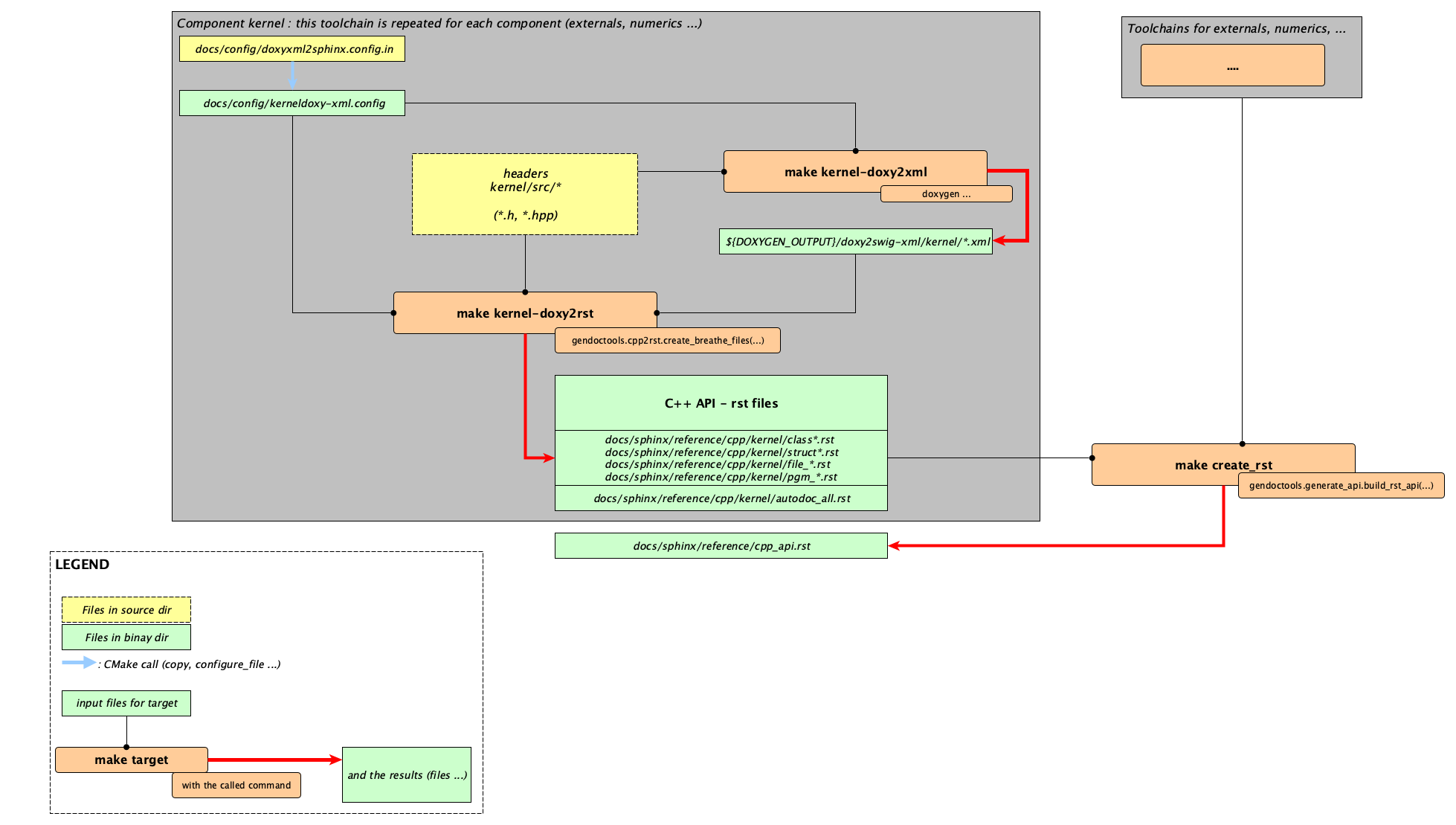
Generation of rst files for C++ API#
Generation of rst files for Python API
How does it work?
Doxygen generates xml from comments in headers. Some python scripts are used to postprocess those xml files and produce .i files (swig), ending in docstrings in generated swig python modules.
Update: we now use “-doxygen” option of swig to generate docstrings in python files from c++ doxygen comments. doxy2swig interface is outdated.
Config and sources:
cmake/swig_python_tools.cmake : python functions used to drive docstrings generation
docs/gendoctools/* : python tools used to generate docs. This python package will be installed in <CMAKE_BINARY_DIR>/share at build time.
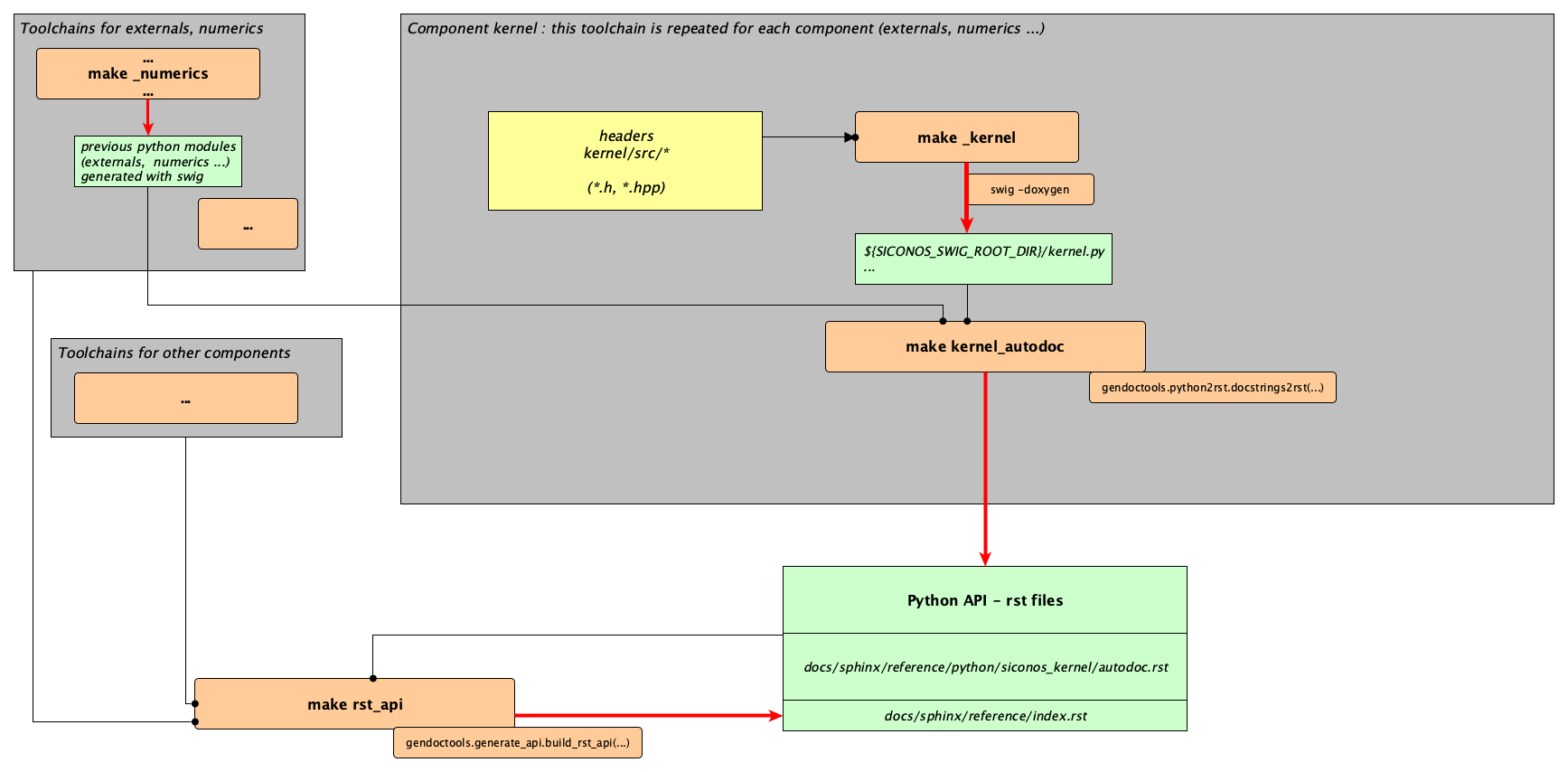
Generation of rst files for Python API. Warning: doxy2swig part is outdated and has been replaced by swig -doxygen.#
Remark : during generation process, siconos python packages are imported and only objects with non-empty docstrings are documented.
html pages generation
How does it work?
All rst files (from source dir and generated for Python and C++ API) and processed by Sphinx to produce html documentation.
Config and sources:
docs/CMakeLists.txt : main driver
cmake/doc_tools.cmake : cmake macros and functions calling doxygen, sphinx or other tool related to documentation.
cmake/doxygen_warning.cmake : included in LibraryProjectSetup, rules to build “*.warnings” files.
docs/sphinx/conf.py.in : main sphinx configuration file
docs/sphinx/index.rst.in : source for documentation main page
docs/sphinx/*/*.rst : inputs for sphinx doc (textbooks)
docs/sphinx/figures/* : all figures used in sphinx doc
docs/gendoctools/* : python tools used to generate docs.
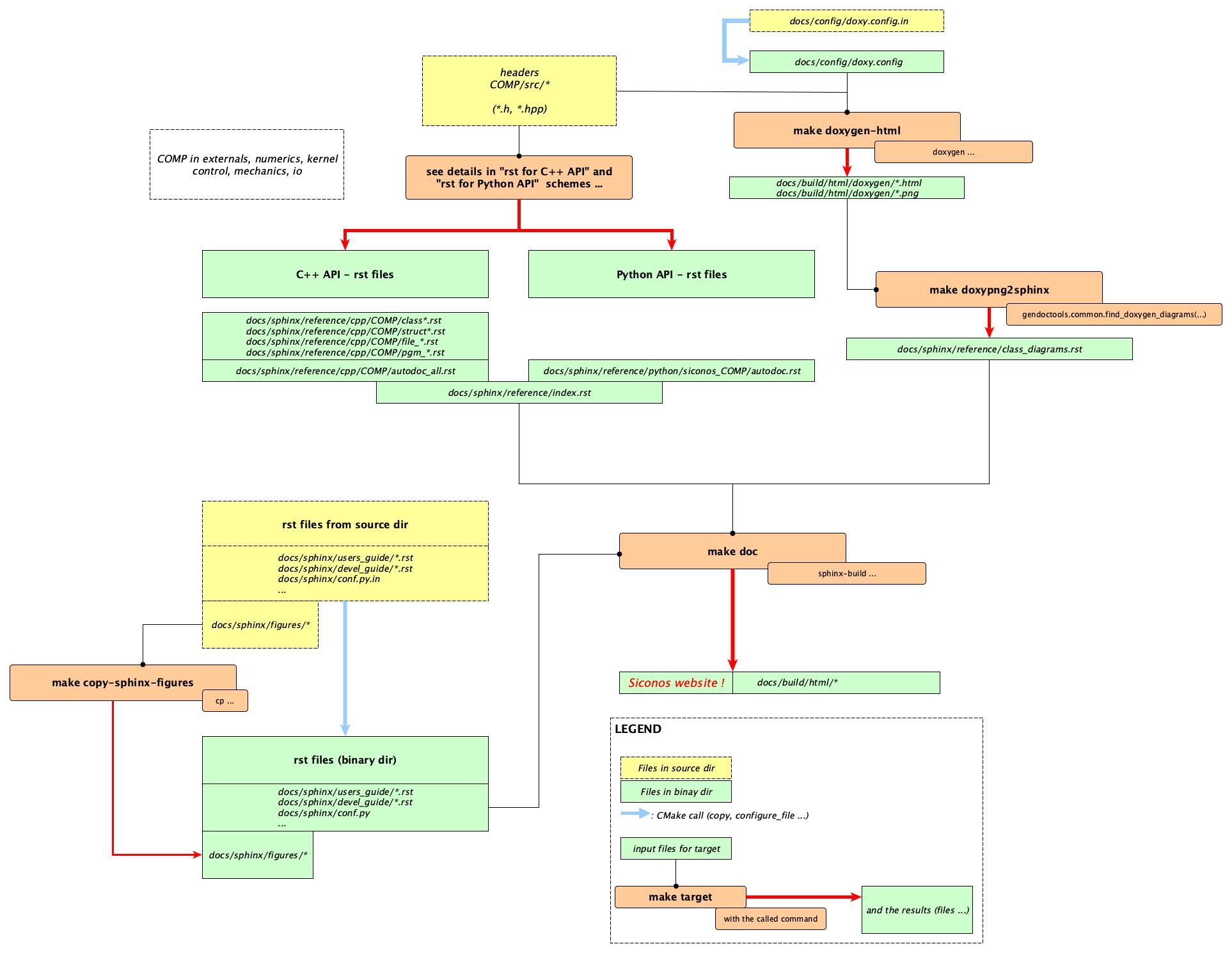
make doc toolchain#
Other (exotic) configuration options
Full doxygen (i.e. extract all from sources!) html documentation.
Target : developpers only. Indeed, everything is included in sphinx doc except things like callgraph or collaboration graphs. Use this when those graphs are needed.
Same as above, with a new cmake option :
cmake -DWITH_DOCUMENTATION=ON -DUSE_DEVEL_DOXYGEN=ON
make doc # The whole doc
Doxygen ouput is set to be “quiet” and without warnings. But, if required (devel), use:
Generate doxygen warnings
Use WITH_DOXYGEN_WARNINGS option (in USER_OPTIONS_FILE or in command line), e.g. :
cmake -DWITH_DOCUMENTATION=ON -DWITH_DOXYGEN_WARNINGS=ON make filter_warnings
It will generate (during compilation process) and print doxygen warnings in files saved in CMAKE_BINARY_DIR/doxygen_warnings. A warnings file is generated for each input source file. The final call to ‘make filter_warnings’ will concatenate all interesting warnings into one file, doxygen_warnings/SUMMARY.warnings
doxygen warnings conf is defined in docs/config/doxy_warnings.config.in and setup in cmake/doxygen_warnings.cmake.
Generate docstrings
cmake -DWITH_DOCUMENTATION=ON -DWITH_DOXY2SWIG=ON make numerics_docstrings
This option is set to ON by default.
To produce documentation in python interface, xml outputs from doxygen are used to create swig files containing ‘docstrings’ for python.
Comments written in C++ (doxygen) will be available in python interface, e.g. :
import siconos.kernel as sk help(sk.DynamicalSystem) Help on class LCP in module siconos.kernel: class LCP(LinearOSNS) | Non Smooth Problem Formalization and Simulation. | | author: SICONOS Development Team - copyright INRIA | | This is an abstract class, that provides an interface to define a non smooth | problem: | | * a formulation (ie the way the problem is written) | * a solver (algorithm and solving formulation, that can be different from | problem formulation) | * routines to compute the problem solution.
Dependencies#
See docs/requirements.txt for a list of required python packages, and try for example
pip install -r ./docs/requirements.txt
See also the file CI/make_siconos_doc.sh that may be helpful to install siconos docs, since it is used by continuous integration on gitlab to provide all dependencies required to build doc on ubuntu.
More about Doxygen to sphinx rst#
Some other tools to generate rst from doxygen have been tested : Exhale and doxyrest. We choose breathe, that seems more appropriate to our case. Exhale and doxyrest configs are kept for the records in siconos-junk/sandbox project.
Existing tools (as far as we know …):
Sphinx/Exhale(breathe) : svenevs/exhale`Sphinx/Exhale
doxyrest vovkos/doxyrest